Preventing Mistransmission of Faxes
This printer has two functions for preventing the mistransmission of faxes.
-
Sending faxes after entering the fax/telephone number twice
This function requires you to re-enter the fax/telephone number after entering the number, so that the printer prevents you from misdialing.
-
Sending faxes after the printer checks the recipient's fax device information
Before sending a fax, the printer checks whether the recipient's fax device information matches the dialed number.
Sending Faxes after Dialing Twice (Fax Number Re-entry)
Set FAX number re-entry to ON following the procedure below.
-
Select
 Setup on the HOME screen.
Setup on the HOME screen. -
Select
 Device settings.
Device settings. -
Select FAX settings.
-
Select Security control.
-
Select FAX number re-entry.
-
Select ON.
If you send a fax with this function, the following screen is displayed after entering the recipient's fax/telephone number.
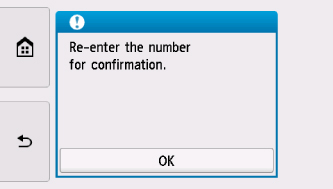
Enter the recipient's fax/telephone number again.
Sending Faxes after Checking Information (Checking Recipient's Information)
Set Check RX FAX information to ON following the procedure below.
 Important
Important
-
This function is not available when you send a fax manually.
-
Select
 Setup on the HOME screen.
Setup on the HOME screen. -
Select
 Device settings.
Device settings. -
Select FAX settings.
-
Select Security control.
-
Select Check RX FAX information.
-
Select ON.
 Important
Important-
Transmission will be canceled if the printer fails to receive the recipient's fax information or if the received information does not match the fax/telephone number.
-

